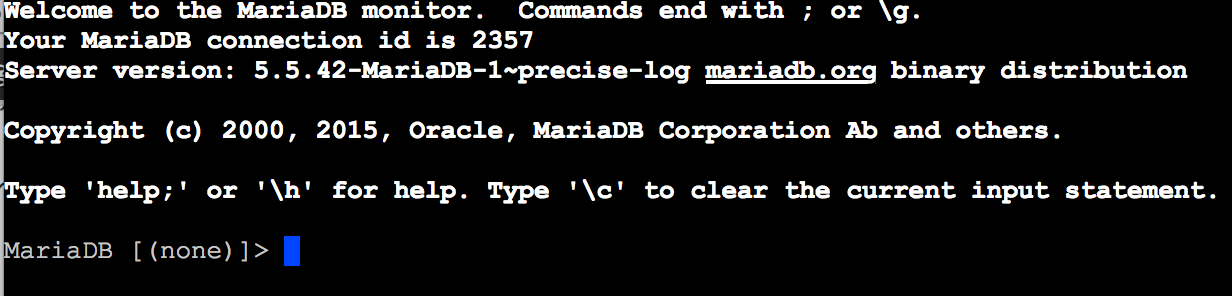서버에 마리아 DB를 설치해 봅시다…
root 계정 로그인 기준 ( 관리자 권한이 아닐시 맨 앞에 sudo 명령어를 붙입니다 )
0. MySQL이 설치 되어있을 경우…
# apt-get autoremove mysql-server
1. MySQL이 설치 안되어있을 경우 상위 생략
# apt-get install python-software-properties ...
2. 마리아db 키 저장
# apt-key adv --recv-keys --keyserver keyserver.ubuntu.com 0xcbcb082a1bb943db sudo: unable to resolve host dec Executing: gpg --ignore-time-conflict --no-options --no-default-keyring --secret-keyring /tmp/tmp.JLMOPnpFUR --trustdb-name /etc/apt/trustdb.gpg --keyring /etc/apt/trusted.gpg --primary-keyring /etc/apt/trusted.gpg --recv-keys --keyserver keyserver.ubuntu.com 0xcbcb082a1bb943db gpg: requesting key 1BB943DB from hkp server keyserver.ubuntu.com gpg: key 1BB943DB: public key "MariaDB Package Signing Key <package-signing-key@mariadb.org>" imported gpg: no ultimately trusted keys found gpg: Total number processed: 1 gpg: imported: 1
3-1. 자동으로 리포지터리 경로를 추가할 경우 ( VERSION = 5.5 or 10.0 )
# add-apt-repository 'deb http://ftp.osuosl.org/pub/mariadb/repo/$(VERSION)/ubuntu precise main'
3-2. 수동으로 리포지터리 경로를 추가할 경우 ( VERSION = 5.5 or 10.0 )
# vi /etc/apt/sources.list 적절한 위치에 아래 문구 삽입 후 저장 deb http://ftp.osuosl.org/pub/mariadb/repo/$(VERSION)/ubuntu precise main deb-src http://ftp.osuosl.org/pub/mariadb/repo/$(VERSION)/ubuntu precise main 현재 안전화 릴리즈 버전 5.5
4. 패키지 업데이트
# apt-get update ... Ignore http://ftp.osuosl.org precise InRelease Recv:2 http://ftp.osuosl.org precise Release.gpg [189 B] Recv:4 http://ftp.osuosl.org precise Release [1,394 B] Recv:5 http://ftp.osuosl.org precise/main Sources [886 B] Recv:6 http://ftp.osuosl.org precise/main amd64 Packages [3,274 B] Recv:7 http://ftp.osuosl.org precise/main i386 Packages [3,280 B] Ignore http://ftp.osuosl.org precise/main TranslationIndex Ignore http://ftp.osuosl.org precise/main Translation-ko_KR Ignore http://ftp.osuosl.org precise/main Translation-ko Ignore http://ftp.osuosl.org precise/main Translation-en ...
5. MariaDB 설치
# apt-get install mariadb-server
6. 확인
# mysql -u root -p Enter password: Welcome to the MariaDB monitor. Commands end with ; or \g. Your MariaDB connection id is 34 Server version: 5.5.29-MariaDB-mariadb1~precise-log mariadb.org binary distribution Copyright (c) 2000, 2012, Oracle, Monty Program Ab and others. Type 'help;' or '\h' for help. Type '\c' to clear the current input statement. MariaDB [(none)]> _
Hello MariaDB